This shop has been compensated by Collective Bias, Inc. and its advertiser. All opinions are mine alone. #CollectiveBias
I love taking photos of my adventures with my family, often returning home with hundreds of lovely memories to look through on the computer. Digital cameras and quickly advancing technology mean that photography is no longer the preserve of the professional. Amateurs can also indulge their hobby while creating some lasting mementoes. However the act of uploading, cropping, printing etc. is often lengthy and somewhat boring. I would much rather just grab my iPad and click through an app. With this in mind I spent the weekend testing out the PhotoBox app downloaded for free from the Apple app store.
Having used PhotoBox on the computer some years ago I did manage to sign into my account to view past orders and any uploaded images.  I wanted to print this lovely photo of my son taken a few weekends ago. From the beginning I found the app really easy to navigate.
I wanted to print this lovely photo of my son taken a few weekends ago. From the beginning I found the app really easy to navigate.
The app offers a wide selection of product types and gifts as well as the more standard prints, I can imagine its popularity will increase near Christmas time.
I chose to order a Canvas Lite which is PhotoBox’s cheapest canvas option. The size I picked was 30.5cm X 20.3cm and cost just £10 (before P&P).
I pressed ‘Customise’ to choose my image and check the orientation and quality of my picture. There is also the option to wrap the image completely around the edges of the canvas. I chose the normal wrap option as the app indicated that the bottom of my son’s shoes were too low down for a full wrap, plus the unhappy smiley face suggested the quality would have been reduced.
Ordering was a doddle, I simply selected my payment method and off whooshed my order.
The canvas arrived really quickly. It appears to be very good quality and not lacking anything considering this was the ‘Lite’ option. However some kind of miscommunication occurred between the app and the printing process. It had converted my image to landscape and caused bad stretching and an image that I couldn’t display.
It was a shame that no quality control checks picked up on this mistake. However when I contacted PhotoBox they were very apologetic and immediately reordered the canvas for free in the correct portrait mode. Their technicians are going to look into the issue so hopefully it shouldn’t happen again. For this reason I can’t fault their customer service, they provided a polite and speedy fix to the problem and I wouldn’t hesitate to order from them again.
I also wouldn’t hesitate to use the app again. The process was so quick and simple it’s almost too easy, I may end up with walls completely covered!!

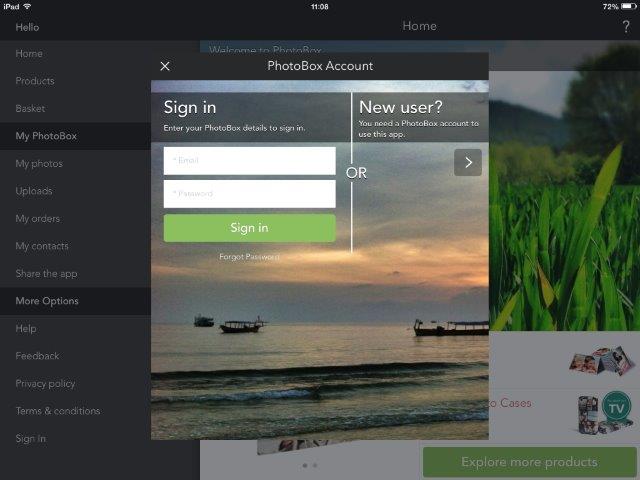
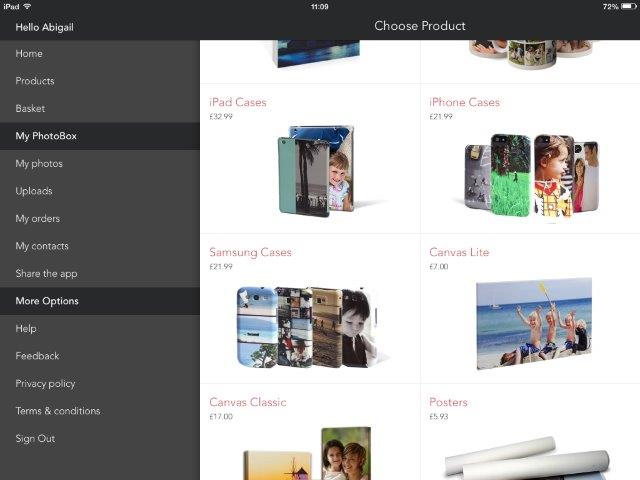
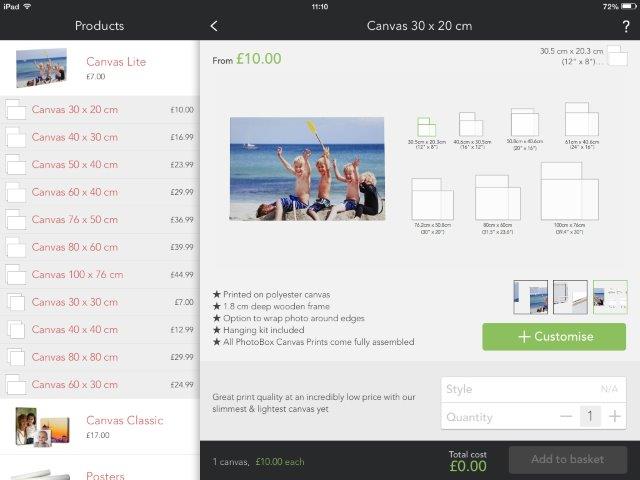
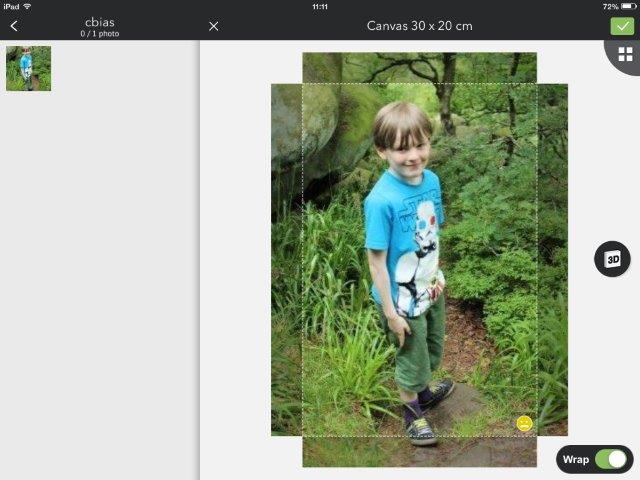
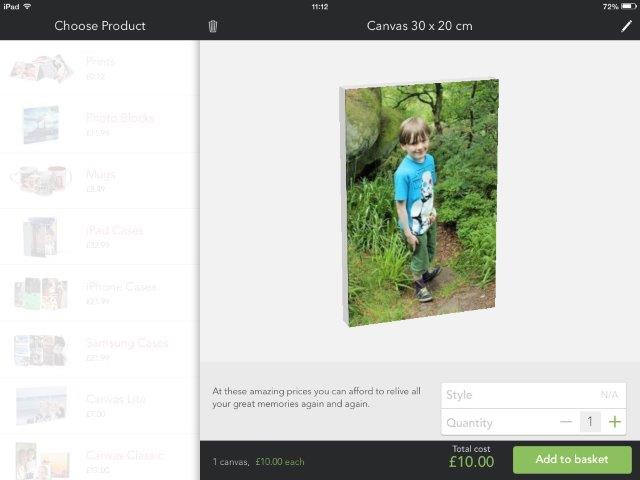
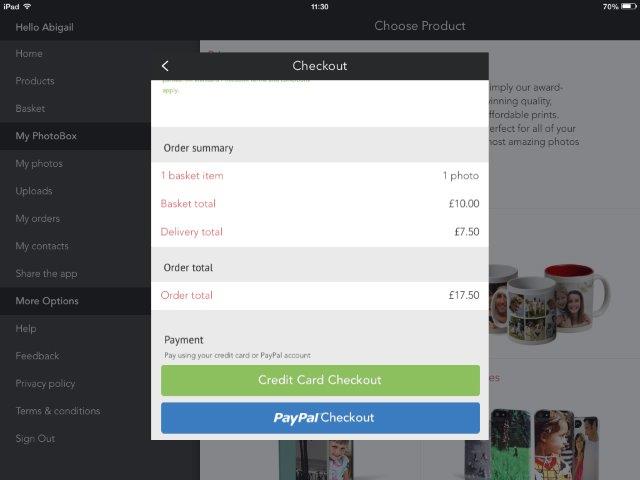
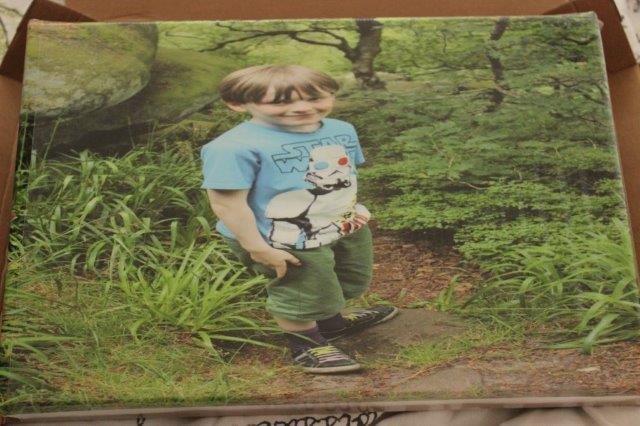





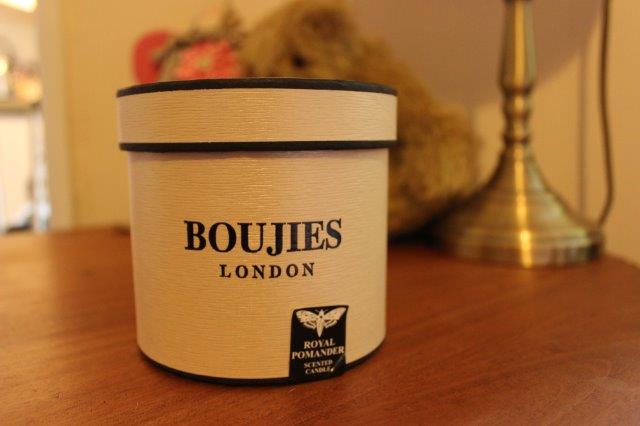



Comments Off on Fun with the PhotoBox app #shop!